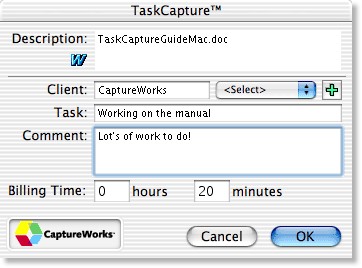TaskCapture 1.02 review
DownloadTaskCapture is the intuitive, user-friendly software that intelligently and automatically tracks working time on any document in standard applications such as Microsoft Word, Excel, PowerPoint, Adobe Photoshop, InDesign, QuarkXPress 6, AutoCAD and many more.
|

|
TaskCapture is the intuitive, user-friendly software that intelligently and automatically tracks working time on any document in standard applications such as Microsoft Word, Excel, PowerPoint, Adobe Photoshop, InDesign, QuarkXPress 6, AutoCAD and many more.
It runs in the background on your computer, gathering important job-related information to your personal database (included) whenever a document is closed. When in operation, it mostly goes unnoticed and is far easier than filling in forms or entering time in an "old-fashioned" billing system.
If you are using a timer or manually entering times, it's up to 40% innaccurate because of the omissions and "guesstimates" that are a natural result of today's hurried, multi-tasking workflows, combined with the human tendency to procrastinate. After all, who has time for timekeeping?
Here are some key features of "TaskCapture":
TaskCapture Automatically Tracks Important Business Information:
Time spent on jobs
Time documents remain open
Client
Task/Job#
Non-computer jobs
Notes and Comments
Description
Application used
Document name
Cost
Overall computer usage statistics
Expenses
Unprecedented Accuracy:
Detailed reports can be generated for all applications used
Cost tracking enables the ability to enter expenses
Overtime check box with separate rate applied
Designate different rates for different clients
Convenience:
Intuitive palette design with access to Task Viewer
Pop-up list for clients and frequently used tasks
Email HTML invoice tables and time sheets, or export as HTML
Ability to run in background mode and assign tasks at a later time
Job memory auto-fills dialog based on previous work assignments
Flexibility:
Add any application to tracking list
Added customization capabilities on reports and invoices, including logo
Ability to edit captured tasks in Task Viewer
Ability to set any date and time for tasks
Easy Integration:
Direct connection to QuickBooks service items and clients (Windows only)
Integrates with iCalendar on Mac or Outlook Express on Windows
Easy to Install and Use:
Simple installer provided
Ready to track as soon as you launch the program
Pop-up menus remember document characteristics so you don't need to retype
Use "skins" for customized look and feel (Windows only)
Hand Reporting and Export:
Sort Jobs by date range, client, job number, and other combinations
Exports to tab or comma separated text file
Print timesheet from sorted data
Directly email eVoices™.
Limitations:
10 days trial.
What's New:
Changed timing method to greatly reduce TaskCapture CPU usage while other apps are busy....thus improving performance.
TaskCapture 1.02 search tags