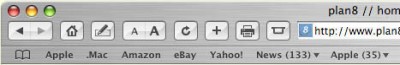SafariButtons 0.4.2 review
DownloadSafariButtons adds two new buttons to the Safari toolbar to enable you to browse without using the keyboard shortcuts Command-P and Command-T for Print and New Tab.
|

|
SafariButtons adds two new buttons to the Safari toolbar to enable you to browse without using the keyboard shortcuts Command-P and Command-T for Print and New Tab. This release supports Chinese, Danish, Dutch, English, Finnish, French, German, Italian, Japanese, Korean, Norwegian, Swedish and Spanish.
Safari Buttons adds two new buttons to the Safari toolbar to enable you to browse from Safari without using the keyboard shortcuts Command-P and Command-T for Print and New Tab.
None of your existing toolbar buttons are lost or replaced with this version, as Safari Buttons creates two completely new buttons.
Safari Buttons enables you to browse from Safari without using the keyboard shortcuts Command-P and Command-T, putting more power into your mouse. Furthermore, none of your existing toolbar buttons are compromised; the new buttons are in addition to the existing ones.
What's New:
adds support for Tiger
replaces your Bug button with a New Tab button
includes fast image toggling.
Requirements:
Safari 2 or later.
SafariButtons 0.4.2 keywords