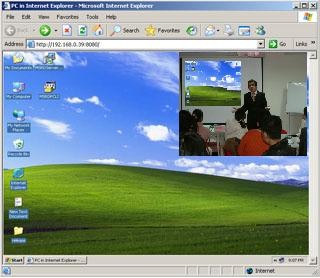ScreenCast Pro 13.8 review
DownloadBroadcast Your Screen,together with video from camera,sound from sound card.
|

|
ScreenCast Pro 3.2 is web/video cams software developed by DigitalBeijing.
Do you need to broadcast your screen(together with video from PC camera, input or output signals with your sound card) to others on your network ?ScreenCast Pro is a simple and easy to use program to send your screen,together with video and audio to each computer of your Windows network.Each computer can view your screen,see your video,and hear your voice or your PC's sound in real time remotely - all from their location!
This is an ideal solut
This communications software is shareware, which means you can download and use ScreenCast Pro 3.2 for free during the trial period (usually for 30 days). At the expiration of the period you will have to buy the web/video cams product for $49.95. ScreenCast Pro 3.2 is available at regnow and DigitalBeijing website.
ScreenCast Pro 3.2 supports different languages (including English). It works with Windows XP/Vista.
Latest ScreenCast Pro 3.2 does not contain any spyware and/or advertise modules, allowing installing it with no worries concerning valuable information loss.
Our website has thoroughly tested communications product ScreenCast Pro 3.2, written the review and uploaded installation file (3756K) to our fast server.
Downloading ScreenCast Pro 3.2 will take minute if you use fast ADSL connection.
ScreenCast Pro 13.8 search tags remote teaching remote control remote access remote pc remote screen screen broadcast webcam broadca