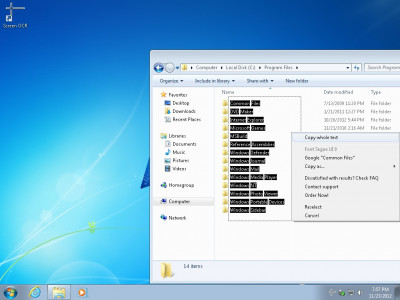Screen OCR 18.1 review
DownloadScreen OCR converts anything you can read on your screen into editable text
|

|
Screen OCR 5.3 is other software developed by ScreenOCR.com.
This program expands the powers of your PC's built-in copy command. Screen OCR can copy text from many locations that are inaccessible to the Windows Clipboard, including dialogboxes and protected Web pages. All settings are available via the system-tray icon, which lets you select a color for highlighted text and choose how you want the text-selection tool to behave. For example, you can copy text from a PDF document or a Flash animation.
This desktop software is shareware, which means you can download and use Screen OCR 5.3 for free during the trial period (usually for 30 days). At the expiration of the period you will have to buy the other product for $29.95. Screen OCR 5.3 is available at regnow and ScreenOCR.com website.
Screen OCR 5.3 supports English interface languages and works with Windows 98/XP/Vista.
Latest Screen OCR 5.3 does not contain any spyware and/or advertise modules, allowing installing it with no worries concerning valuable information loss.
We has completely tested other software Screen OCR 5.3 many times, written and published the interesting article and uploaded installation file (422K) to our fast server.
Downloading Screen OCR 5.3 will take several seconds if you use fast ADSL connection.
Screen OCR 18.1 keywords screen screenocr desktop capture copy text protected website document clipboard grab scrape