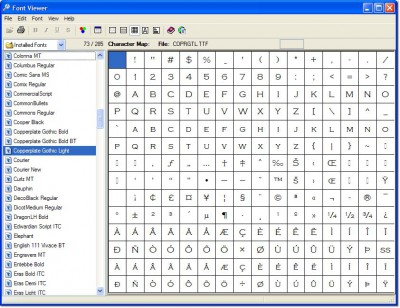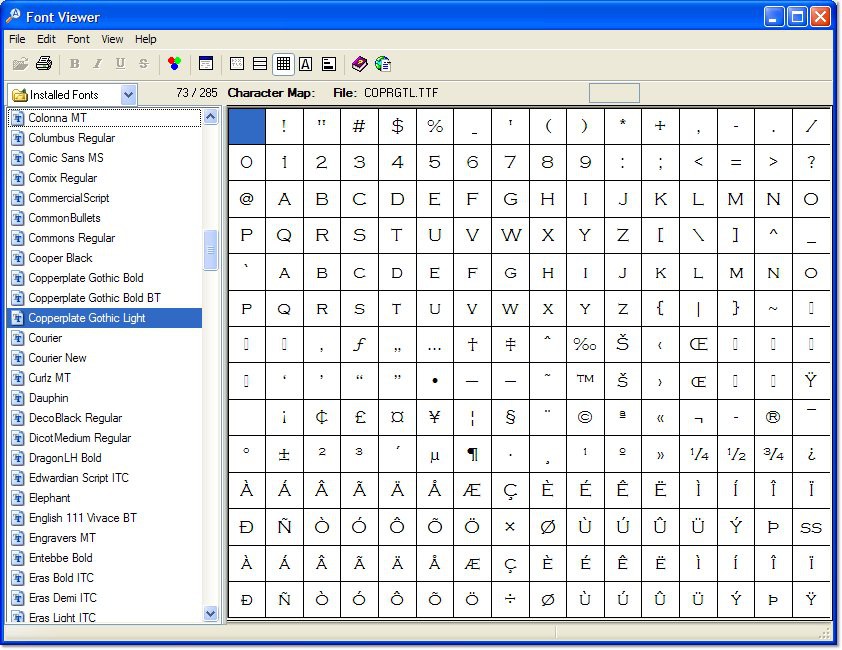Font Viewer 3.0 review
DownloadYou want to be able to list all the fonts installed on your Macintosh? You want to compare them? You want to display all their possible main characters in any style and any size? You want to display them with your own text sample? You want to print all of them? Then Font Viewer is what you need! Font Viewer is a font utility to list, compare and try out installed fonts on your system.
|

|
You want to be able to list all the fonts installed on your Macintosh? You want to compare them? You want to display all their possible main characters in any style and any size? You want to display them with your own text sample? You want to print all of them?
Then Font Viewer is what you need! Font Viewer is a font utility to list, compare and try out installed fonts on your system.It displays the total number of installed fonts on your system. It displays the name of each font next to its rank.It displays an example of text written with each font.
You can edit each example, which permits you to try out the fonts as you want.You can replicate your own example through all the fonts.You can change the style and size of all the font. You can open multiple windows at the same time with all the fonts, to compare them more easily for example.
It can automatically display the first main characters of each font.It can print all of your fonts with the selected size, style and text visible in the window.It remembers window last position at launch.
It takes very little memory, CPU and disk space.It doesn't need any installation nor configuration, which makes it very easy to use.It is compatible with Extended Software Updater. Read the whole documentation included in the download for more details...
Here are some key features of "Font Viewer":
It displays the total number of installed fonts on your system.
It displays the name of each font next to its rank.
It displays an example of text with each font.
You can edit each example, which allows you to try out the fonts as you want.
You can replicate your own example through all the fonts.
You can change the style, the size and the color of all the fonts.
You can open multiple windows at the same time with all the fonts to compare them more easily.
It can automatically display the main characters of each font.
It can print all of your fonts with the selected size, style and text.
It doesn't need any installation which makes it very easy to use.
It is available in English, in French, in German, in Italian and in Japanese.
Limitations:
Registration screen at startup.
What's New:
A crash depending on the number of fonts installed has been corrected.
Mouse wheel scrolling has been added.
The height of the edit fields has been improved.
Font Viewer 3.0 keywords