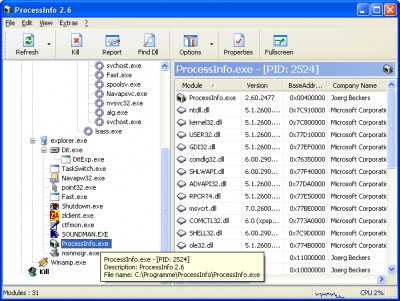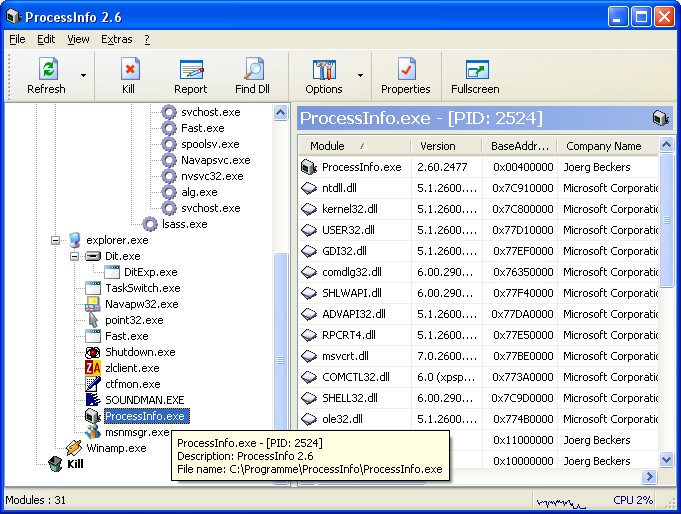ProcessInfo 2.6 review
DownloadProcessInfo is a system utility which displays the current processes running on MacOS: applications, desk accessories, background processes, etc.
|

|
ProcessInfo is a system utility which displays the current processes running on MacOS: applications, desk accessories, background processes, etc...
To select a process from its name:
- Enter its name in the Find Text field, and press the Return or Enter key.
To select a process with the mouse
- Click on the process line in the array.
To kill a process (to make the application quit):
- Use the Kill Item in the Process Menu or use the K Menu shortcut.
What's New:
Correct a bug with Desktop Application. Thanks to P. Goudreau for the bug report.
Up-to-date with the last WhiteBox Release. The binary lost 50 K. I currently don't understand why, but it's cool.
ProcessInfo 2.6 search tags