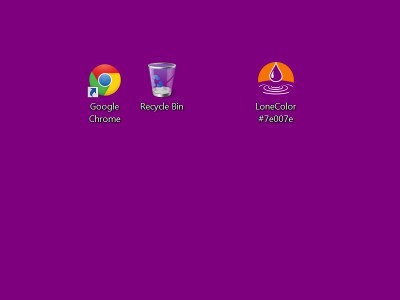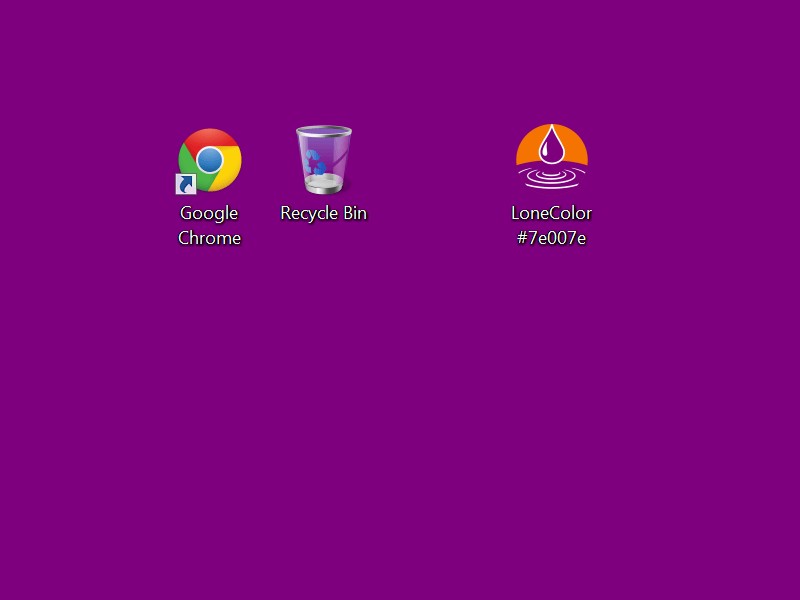LoneColor 3.0 review
DownloadSet any color you like as a Desktop Wallpaper, with a simple double-click.
|

|
Use the free, tiny and portable LoneColor app to set any color you like as your Desktop wallpaper, or let it surprise you with a beautiful random color wallpaper. LoneColor is very easy to use: simply drop the app or its shortcut on your Desktop and double-click it for a random color wallpaper. Rename 'LoneColor' to 'LoneColor Pink', run it and get a Pink wallpaper. Or copy any color code, and click LoneColor to see it instantly fill your screen.
LoneColor 3.0 keywords wallpaper color desktop free portable background easy to use minimal