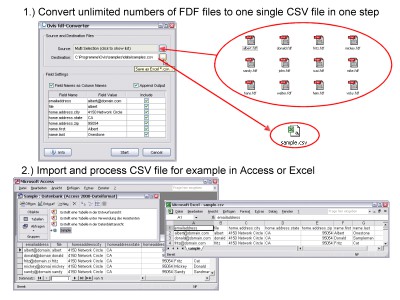fdf-Converter 7.x review
Downloadfdf-Converter converts any FDF file to a data format, other applications or databases like Excel or Access are able to process.
|

|
fdf-Converter converts any FDF file to a data format, other applications or databases like Excel or Access are able to process. You simply have to select a FDF file or directory with FDF files and fdf-Converter will convert all of them to a *.CSV file.
You want all data imported to a certain spreadsheet? No problem. With some few clicks you select an unlimited number of FDF files graphically and organize data import for example to one single Excel-file. For you can call up fdf-Converter from other applications or via parameter passing you are able to process FDF files to different data formats in series - automatically !. What is a FDF file? FDF-files contain content of PDF form fields. That means there are two different kinds of file formats a PDF form creates: 1st the pure PDF file where texts, structure and pictures of a form are located in. 2nd the FDF file where form field content - that means content a user edits to a form - are saved in. Up to now it is very awkward to convert a FDF file to other data formats like Microsoft Access or an Excel file. fdf-Converter is a very easy solution to create these formats.
Here are some key features of "fdf Converter":
convert FDF to Access or Excel
program call up within other applications or via parameter passing
process unlimited numbers of FDF files in one step
create one single file from all FDFs.
Limitations:
It will work either for 7 days or with some limitations concerning the number of pages you can process, and please be aware, too, that during that time it will politely remind you that it is a demonstration copy.
What's New:
multiselections.
fdf-Converter 7.x keywords